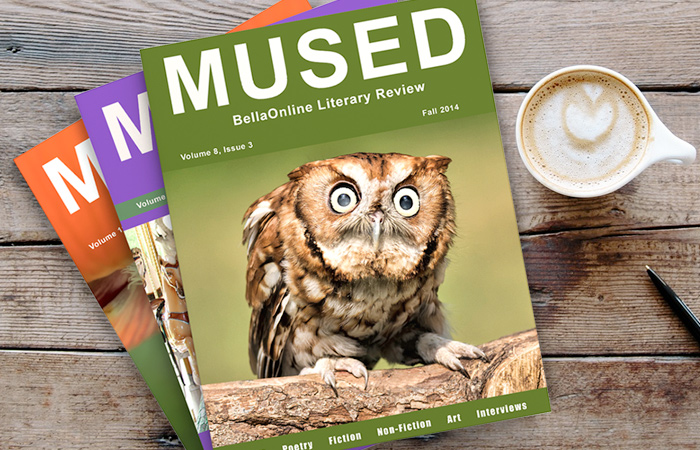-
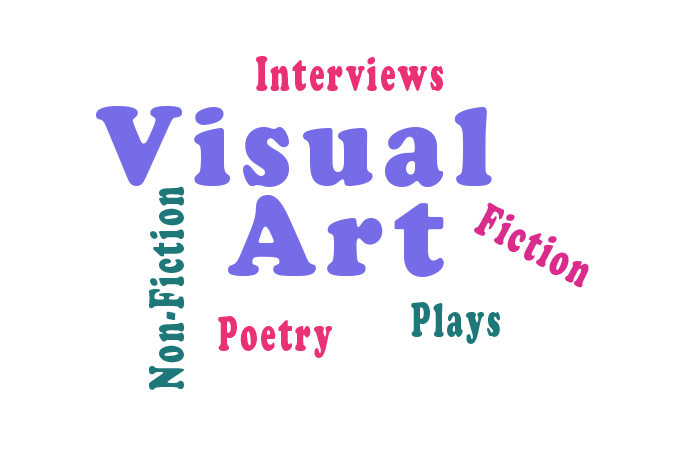
-
Visual Art Submission Information
Visual Art Submission Guidelines
Focus in Artwork
Movement in Artwork
The Rule of Thirds
Snapshots vs Art Photographs
Image Size in Artwork
Taking a Photo of Visual Art
Top Mistakes To Avoid
Visual Art Submission Form
Main Submission Guidelines
General Mused Submission FAQs
Mused Contributor Bio and Photo
Calculating a Word Count
Proofreading Your Submission
Artwork and Image Size
The Mused Literary Review has a stated requirement for its images that all images be at least 1,000 pixels on a side. Why is this image size a requirement, and how does an artist ensure that they meet this requirement?Why a Minimum of 1,000 Pixels?
Many of our Mused readers choose to only view Mused in its basic, HTML format. When they see an image on the HTML page, they are looking at a small version of that image. So, for example, here is an image from our Summer 2010 issue, taken by Debi Gardiner, of a Sunset in St. Croix. This image is 600 pixels wide by 450 pixels high.

The St. Croix Image in the Summer 2010 issue
Looking at that image, the readers might ask, "If the HTML version of Mused is showing image that is clearly less than 1,000 pixels on a side, why does the requirement exist?
The key to understand is that this HTML version of Mused is only the bare bones version. We offer this HTML version as a "low bandwidth" version, for people who have slow, dial up connections and cannot download the full version. Most of our readers skip over this small verson of Mused and instead are enjoying the high quality versions we offer. They either read Mused in the fully formatted PDF file online, in a file which can be over 30mb in size, or they acquire the glossy, printed copy of Mused, which is produced by Lulu.com.
In both the high quality PDF version and the glossy printed version, an image that is less than 1,000 pixels on a side would be incredibly tiny. That is because the resolution of the PDF and the printed version is very high quality. To create a high quality final product with sharp detail, you need to have high quality images with sharp detail in them.
Therefore, for those high quality versions, we absolutely need the images to be at least 1,000 pixels on a side. This size was set as our minimum size because at that pixel size a photo would only be 3" x 3" in print. Any photos smaller than 3" x 3" would be difficult to view. On the other hand, if you wanted your photo to cover the width of a page in print (for example a cover image), it needs to be 2700 pixels wide.
Ensuring your File has a Mininum of 1,000 Pixels on a Side
It helps sometimes to see visually what the issues involved are. So let us assume you have an inexpensive camera phone which can only take images which are 150 pixels wide in size. This tiny image looks great on a cell phone screen of course! So let's say you take a photo of a beautiful hand-made bowl at that small size.

Segmented bowl, by Beth Weiner
Your tiny image is crisp and clear, and it has 150 pixels of color across each row. There are, literally, 150 little "color cubes" across each row making up the image of the wooden bowl.
You decide you want to submit this wooden bowl photo to Mused, and you see that our requirements are that the image needs to be at least 1,000 pixels on a side. So you artificially try to blow up your tiny image to be 1,000 pixels on a side. Remember, your original image only had 150 pixels on every row.
So let's say you tell your computer to "redraw" your image at the larger size, at 1,000 pixels. Your graphics program is now trying now to "invent" the other 850 pixels to fill in the blanks between the 150 color pixels it knows about. Computers can't do this very well. Here is what the image looks like when it is blown up to 1,000 pixels wide.

As you can see, this image is no longer crisp and clear. It is now fuzzy and looks "out of focus". You can no longer see the detail of the craftsmanship. As such, it would not be accepted by Mused.
In comparison, here is an image taken with the camera set to use its high quality settings. In this image the camera is set to have 1,000 pixels on each row - so this is the actual image that came out of the camera, without any modification.

See how the individual wood pieces are much more crisp? The focal point of the photo - the quality artistry of the bowl - is much more in focus. This is what Mused is looking to see.
There is literally NO way for you to start with a smaller image and then "force it to grow larger" without damaging the image. You could never start with that camera image that was 150 pixels wide and then "force" it to grow and become the larger, sharp image of the detailed, segmented wood bowl. It is absolutely necessary for your image to be 1,000 pixels wide when you take the photo. When you click the button on your camera, the image it takes a picture of must have those 1,000 pixels of quality for the process to work.
If you are using a camera phone, look up its specifications on the web. See if the image it takes can be set to be over 1,000 pixels on a side. Most camera phones have settings so that you can, by default, take tiny photos or large photos. Many people have that default set to take tiny photos so they can fit a lot of photos onto their camera's small memory card. You would want to change that setting so it took large sized photos, so the quality was suitable for use with Mused. For example, the Motorola Droid X is capable of taking images at 3,264 x 1,840 pixels in size. That is quite larger than our minimum requirements. The user would just need to make sure they had set their camera to use that maximum size ability.
This problem usually does not occur with regular (non-cellphone) digital cameras. Most digital cameras are set by default to take photos that are far larger than 1,000 pixels on a side. For example the Canon EOS digital camera takes images that are over 5,000 pixels wide. Still, it is worth it to look at your camera's settings and make sure you are set to take the highest quality photos your camera is capable of. That will ensure you get the crispest image possible, for the highest quality image for all your projects.
Contact us if you have questions about the camera or cell phone you are using, and we will do our best to help you figure your settings out!
Visual Art Submission Guidelines
Focus in Artwork
Movement in Artwork
The Rule of Thirds
Snapshots vs Art Photographs
Image Size in Artwork ← You Are Here
Taking a Photo of Visual Art
Top Mistakes To Avoid
Visual Art Submission Form